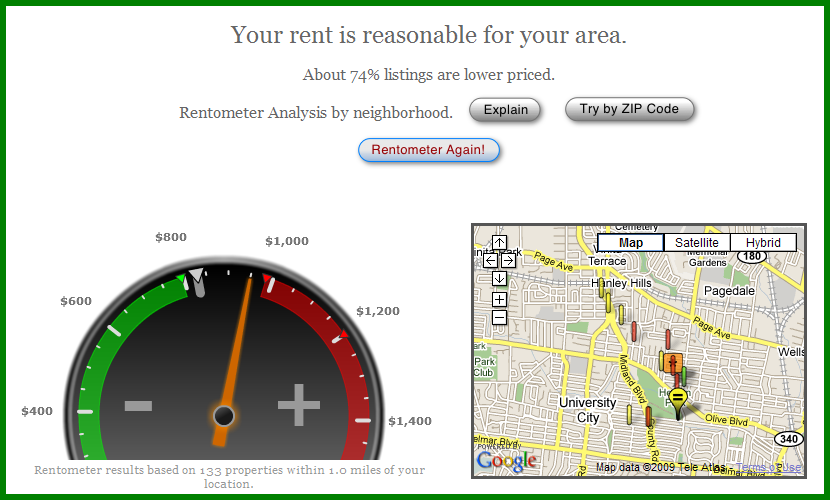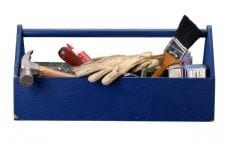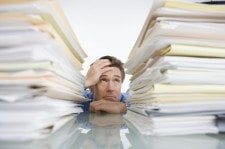I’ve written before about my business philosophy of treating my clients as if they were family. Sometimes that means that I need to tell a buyer to walk away from a bad purchase and sometimes it means I tell a seller to become a landlord rather than taking a huge loss by selling.
Renting Instead of Selling
Today, I canceled one of my listings in University City. After tracking sales in the area for almost 3 months, I told my client that I thought he needed to find a renter unless he was prepared to drop the price by $10,000. Since the price drop would have resulted in a loss for this first time investor, he decided to become a landlord rather than sell the house he had rehabbed.
Deciding How Much to Charge for Rent
If you don’t work in property management full time, deciding how much to charge for rent can be a challenge. When I’m involved in setting a rental price, I usually run a search on craigslist to see what nearby properties are charging.
Thanks to a website that I just discovered, makeuseof.com, I found a website that helps you evaluate rental rates for any 1 mile radius or zip code in the U.S.
Rentometer.com
Rentometer.com makes it easy for tenants and landlords to determine if the rent being charged is too high.
Using the site is simple. You simply enter an address, then list the number of bedrooms and the rental rate. Rentometer.com then shoots out an odometer like chart that shows you the median rental rate, plus gives you the price range for the majority of nearby rentals.
The embedded Google map lists available rentals, and identifies them with as lower priced (minus sign), similar price (equal sign) or higher priced (plus sign). You can click on the icons to see the rental listing.
Landlords can advertise their rentals for free.
Credit goes to Brian Boero of 1000WattConsulting for pointing out makeuseof.com in his post on some new photo tools.